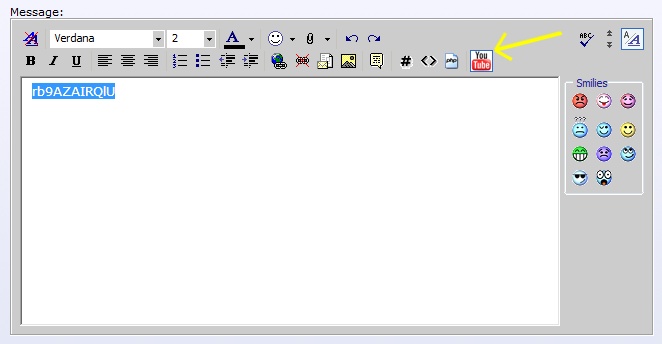I am Carbon
shade tree mechanic
All I can get to work is a link to a video in utube. How are you guys getting your videos from utube to work here in your post?
When you get the video up on Youtube, on the address bar up top, there is the whole http://www.------.
At the end of this address you will see the "=" then a bunch of numbers and letters.
Example:Now highlight and copy the last set of characters after the "=" sign: vrX0OdElsU4
Then click the "youtube" link button (which is on the "Reply Post" when you "Go Advanced")
and YOUTUBE][YOUTUBE will come up.
Now paste the characters between the YOUTUBE]PASTE HERE[/YOUTUBE.