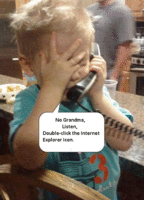my internet connection and page refresh rate has been chronically slow for months now so I abandoned my laptop and built a PC .
I have since bought and fitted 3x USB and PCI wifi adaptors but still have a slow connection .
Tonight I had the 'add on' bar on at the bottom of the screen and noticed that when I tried to connect to XS650.com I was being redirected to another URL called Viglink.com?
After some research it transpires that it is a purchasing tracker !
I have now downloaded 'noscript' add on for Firefox which should prevent the redirect.
I am fed up with everybody on the internet prying into my surfing habits and purchasing choices. Do you know what trackers are operating on your computer right now ?
You might find the attached link interesting particularly post #36 http://www.neogaf.com/forum/showthread.php?p=47790794
I have since bought and fitted 3x USB and PCI wifi adaptors but still have a slow connection .
Tonight I had the 'add on' bar on at the bottom of the screen and noticed that when I tried to connect to XS650.com I was being redirected to another URL called Viglink.com?
After some research it transpires that it is a purchasing tracker !
I have now downloaded 'noscript' add on for Firefox which should prevent the redirect.
I am fed up with everybody on the internet prying into my surfing habits and purchasing choices. Do you know what trackers are operating on your computer right now ?
You might find the attached link interesting particularly post #36 http://www.neogaf.com/forum/showthread.php?p=47790794


 but naturally with the current slow connection and poor signal strength I have I was looking for a culpret .
but naturally with the current slow connection and poor signal strength I have I was looking for a culpret . I had sort of been aware of this for several years but its difficult to prove with your ISP.
I had sort of been aware of this for several years but its difficult to prove with your ISP.