The most likely cause of instrument malfunctions, the rear support bushing (pic #1).

The very tiny and short protrusion of the pointer shaft fits into a very tiny hole in this bushing. Being such a small bearing size, it doesn't hold much lubricant. Vibration forces distributed over such a small area create very high localized loads, accelerating wear. As the wear starts to wallow-out the bearing hole, the shaft bounces about, increasing the wear even more.
This bushing is little more than a small round brass button, press-fitted and staked into the bearing support arm.
If inspection shows that the bushing is not badly wallowed out, daub a little thick grease into the hole (pic #2).

Reinstall the rear support arm, doing the upside-down, insert, rotate, fit routine (reverse of removal). Be sure to install on the correct side of the aluminum ring arm.
If the bushing is worn beyond useability, it must be replaced. One option is to salvage other instruments to get a suitable replacement rear support arm with a good bushing. The other option is to press out the worn bushing, fabricate a replacement (an ideal machinist project), and press/stake the replacement into the rear support arm.
The reassembled movement should appear as in pic #3.
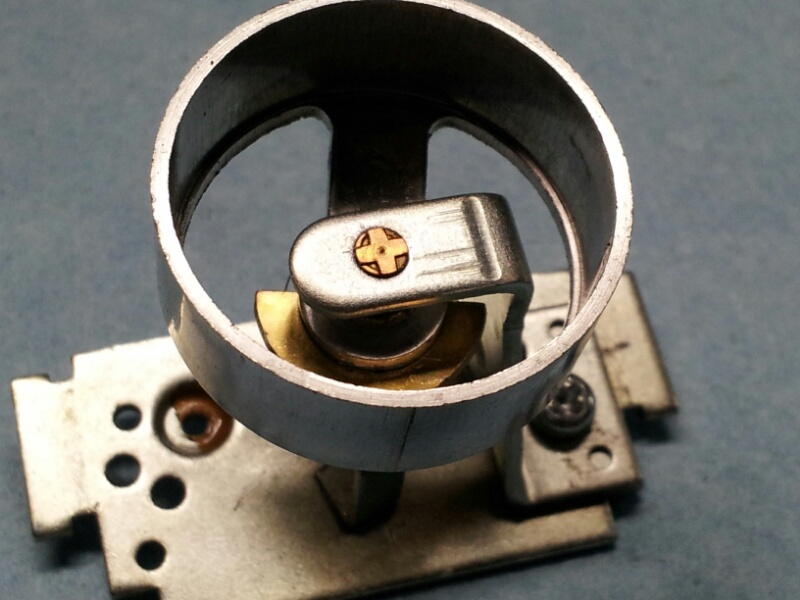
Note the proper location of the aluminum ring arm.
Adjust the end play to achieve good pointer movement, about .005" - .010" (0.10 - 0.25mm). I prefer to set the adjuster to the absolute minimum, while still allowing free pointer movement. Just snug the adjuster nut, this adjustment will be done again and locked-down later, after the sub-assemblies are reassembled.
Next: Chapter 4 Reassembling instrument sub-assemblies
The very tiny and short protrusion of the pointer shaft fits into a very tiny hole in this bushing. Being such a small bearing size, it doesn't hold much lubricant. Vibration forces distributed over such a small area create very high localized loads, accelerating wear. As the wear starts to wallow-out the bearing hole, the shaft bounces about, increasing the wear even more.
This bushing is little more than a small round brass button, press-fitted and staked into the bearing support arm.
If inspection shows that the bushing is not badly wallowed out, daub a little thick grease into the hole (pic #2).
Reinstall the rear support arm, doing the upside-down, insert, rotate, fit routine (reverse of removal). Be sure to install on the correct side of the aluminum ring arm.
If the bushing is worn beyond useability, it must be replaced. One option is to salvage other instruments to get a suitable replacement rear support arm with a good bushing. The other option is to press out the worn bushing, fabricate a replacement (an ideal machinist project), and press/stake the replacement into the rear support arm.
The reassembled movement should appear as in pic #3.
Note the proper location of the aluminum ring arm.
Adjust the end play to achieve good pointer movement, about .005" - .010" (0.10 - 0.25mm). I prefer to set the adjuster to the absolute minimum, while still allowing free pointer movement. Just snug the adjuster nut, this adjustment will be done again and locked-down later, after the sub-assemblies are reassembled.
Next: Chapter 4 Reassembling instrument sub-assemblies
Last edited:
