Just a quick "howto" on makin' links.
First off, go to the page you want to link to and right click your mouse on the pages address. You'll get this....
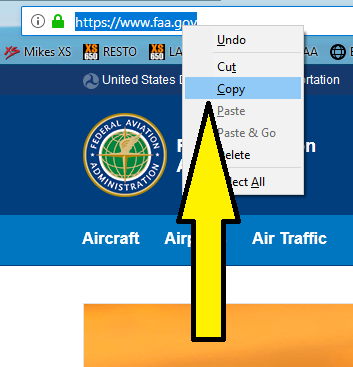
Click the "copy" button and that address is now stored in the "clipboard."
Now go to the comment you want to put the link in and type in the name you want for the link, then drag your mouse across the name while holding the left mouse button down. This will highlight that text in blue....
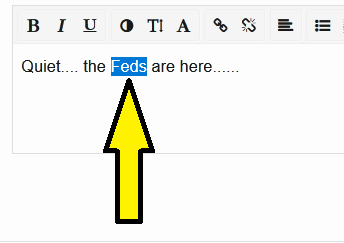
Next we click on the "link" button.....
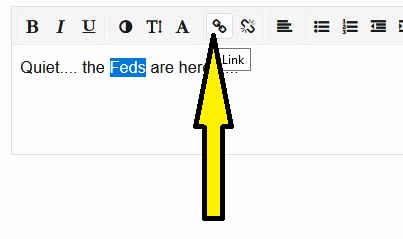
...and this box will pop up.....
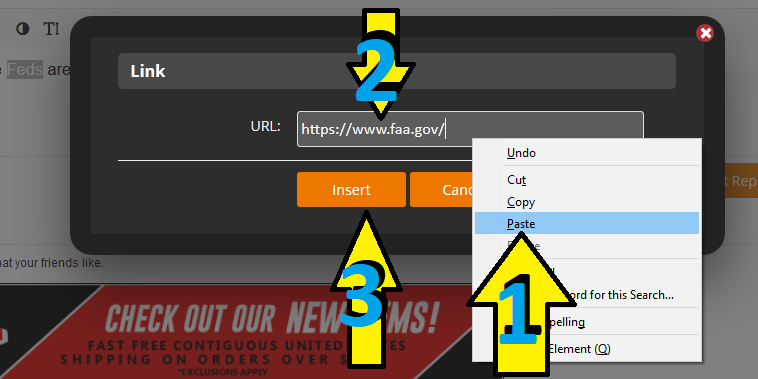
Arrow (step) 1: Right click your mouse inside the "URL:" box and click the "paste" button.
Arrow 2: Your desired address (from the clipboard) will magically appear.
Arrow 3: Click the "Insert" button.
Your text will now have a line under it indicating that it's now a link.
While it's still highlighted blue, you can also click the Bold, Italics, Size and Font buttons to make your link fancy.....
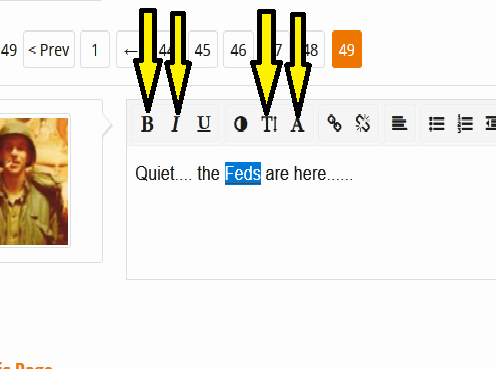
Now, when you post your comment, a click of the link will take you where you wanna go.......
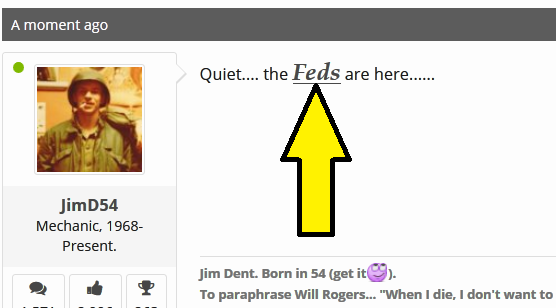
Easy Peazy......
Enjoy
Btw..... Ctrl C and Ctrl V makes quick work of it.
First off, go to the page you want to link to and right click your mouse on the pages address. You'll get this....
Click the "copy" button and that address is now stored in the "clipboard."
Now go to the comment you want to put the link in and type in the name you want for the link, then drag your mouse across the name while holding the left mouse button down. This will highlight that text in blue....
Next we click on the "link" button.....
...and this box will pop up.....
Arrow (step) 1: Right click your mouse inside the "URL:" box and click the "paste" button.
Arrow 2: Your desired address (from the clipboard) will magically appear.
Arrow 3: Click the "Insert" button.
Your text will now have a line under it indicating that it's now a link.
While it's still highlighted blue, you can also click the Bold, Italics, Size and Font buttons to make your link fancy.....
Now, when you post your comment, a click of the link will take you where you wanna go.......
Easy Peazy......
Enjoy
Btw..... Ctrl C and Ctrl V makes quick work of it.

