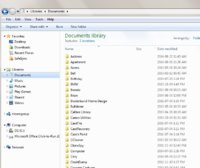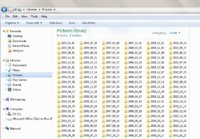still haven't quite got my head around Win7 yet let alone that Windows 8 
I am trying to organise my hard drive so that it is easy to back up and keep track of everything. I have upwards of 30Gb and 25+ folders a year to keep track of
ideally I want to create 6 No master folders (libraries)
1 Images
2 Video
3 Documents
4. Projects
5. Misc
6. Sound
Then I'll have various sub-folders in each Library or master folder
IE 1. PROJECTS
1.a XS650
1.b Lambretta LIS150
1.c Workshop Build
simples

Now if I create a Library called PROJECTS I need to add folders before I can use them yes .
So if I open up a library and select 'Include a Folder' and browse for the folder I want to include .
All that actually gets moved to the Library is a link or shortcut to the folder and a thumbnail of each file yes ?like a short cut link yes ? so I assume a Library acts like a gallery folder in Picasa is that right ?
So how do I back up the various files in each Library if the Libraries only contain folders with thumbnails in them ???
If I copy /paste a complete Library in Windows Explorer from my PC to an external hard drive will it transfer a thumbnail or the original image/file from its actual location on my hard drive ?
bluddy computers bane of my life !
bane of my life !

I am trying to organise my hard drive so that it is easy to back up and keep track of everything. I have upwards of 30Gb and 25+ folders a year to keep track of
ideally I want to create 6 No master folders (libraries)
1 Images
2 Video
3 Documents
4. Projects
5. Misc
6. Sound
Then I'll have various sub-folders in each Library or master folder
IE 1. PROJECTS
1.a XS650
1.b Lambretta LIS150
1.c Workshop Build
simples

Now if I create a Library called PROJECTS I need to add folders before I can use them yes .
So if I open up a library and select 'Include a Folder' and browse for the folder I want to include .
All that actually gets moved to the Library is a link or shortcut to the folder and a thumbnail of each file yes ?like a short cut link yes ? so I assume a Library acts like a gallery folder in Picasa is that right ?
So how do I back up the various files in each Library if the Libraries only contain folders with thumbnails in them ???

If I copy /paste a complete Library in Windows Explorer from my PC to an external hard drive will it transfer a thumbnail or the original image/file from its actual location on my hard drive ?
bluddy computers
 bane of my life !
bane of my life !
Last edited:

 I must make sure I get this absolutely right with no duplicated files whatsoever or I'll have thousands and thousands of files to check and move .
I must make sure I get this absolutely right with no duplicated files whatsoever or I'll have thousands and thousands of files to check and move .