-
Enjoy XS650.com? Consider making a donation to help support the site.
XS650.com receives a small share of sales from some links on this page, but direct donations have a much greater impact on keeping this site going.
You are using an out of date browser. It may not display this or other websites correctly.
You should upgrade or use an alternative browser.
You should upgrade or use an alternative browser.
Programmable advance TCI Replacement
- Thread starter 2XSive
- Start date
Thanks all for your willingness.
@Jim you also have a scope so if you agree you'll be the first beta-tester.
For now it's in production, once I get and test them, I'm going to go back to you...
sleddog83
XS650 Addict
I also have an electronics background, a bench tester for stock tci modules. Wouldn't mind being involved.
Sleddog also knows a fair bit more than me about electronic ignitions. Since he's willing, I'd suggest he be the first beta tester.I also have an electronics background, a bench tester for stock tci modules. Wouldn't mind being involved.
You good with that @sleddog83 ?its up to you. So the job switches from Jim to Sleddog. Noted
sleddog83
XS650 Addict
Well yes and no. I shouldn't have offered my efforts without thinking this through a bit more. I actually have a lot on my plate at the moment. I would like to see this project work. And I am curious to put one on the bench and test it, but I can't give it my full attention right away. Thanks for the vote of confidence, but I think Jim is your guy.
Well yes and no. I shouldn't have offered my efforts without thinking this through a bit more. I actually have a lot on my plate at the moment. I would like to see this project work. And I am curious to put one on the bench and test it, but I can't give it my full attention right away. Thanks for the vote of confidence, but I think Jim is your guy.
I'm the guy then.

So, the newest version of Transmic iggy is here. There's a few differences.
For starters you pull the cover off to enter setup. There's two pins imbedded in the potting. You short them together prior to powering up.

An old computer shorting plug would be ideal here but I couldn't find one. I did find an old 3 pin plug though, so I just twisted two of the leads together.
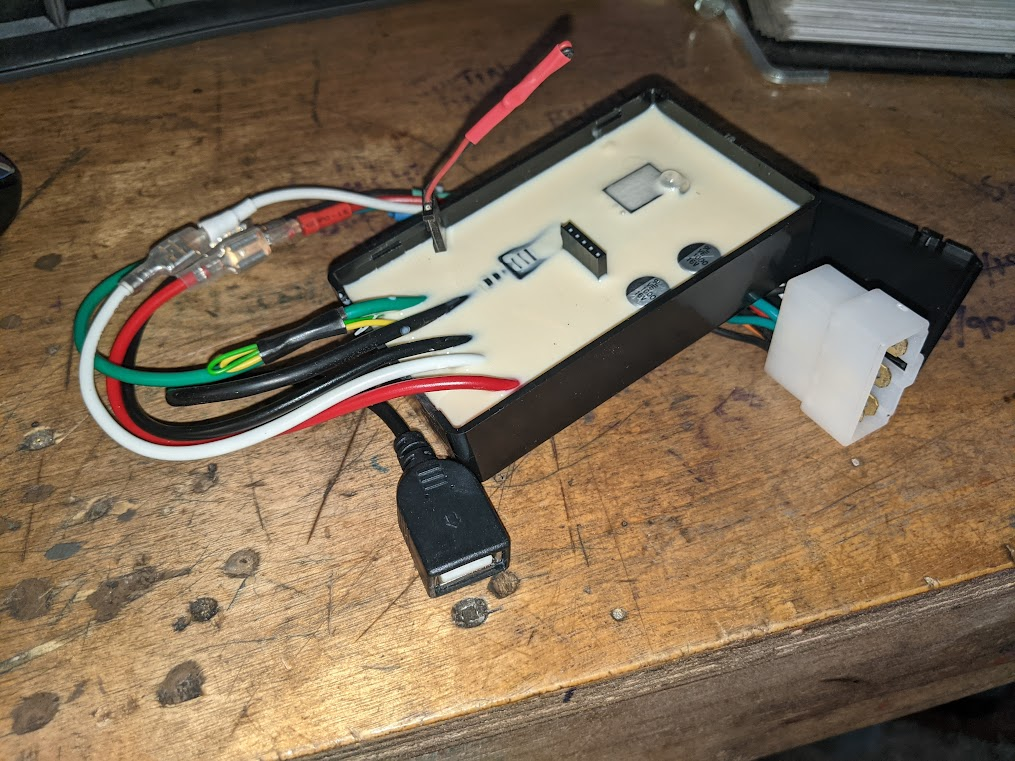
You can also see in the pic above that it's now a USB interface instead of wireless. Hooked up a pigtail, plugged it into the bike and plugged my phone in.
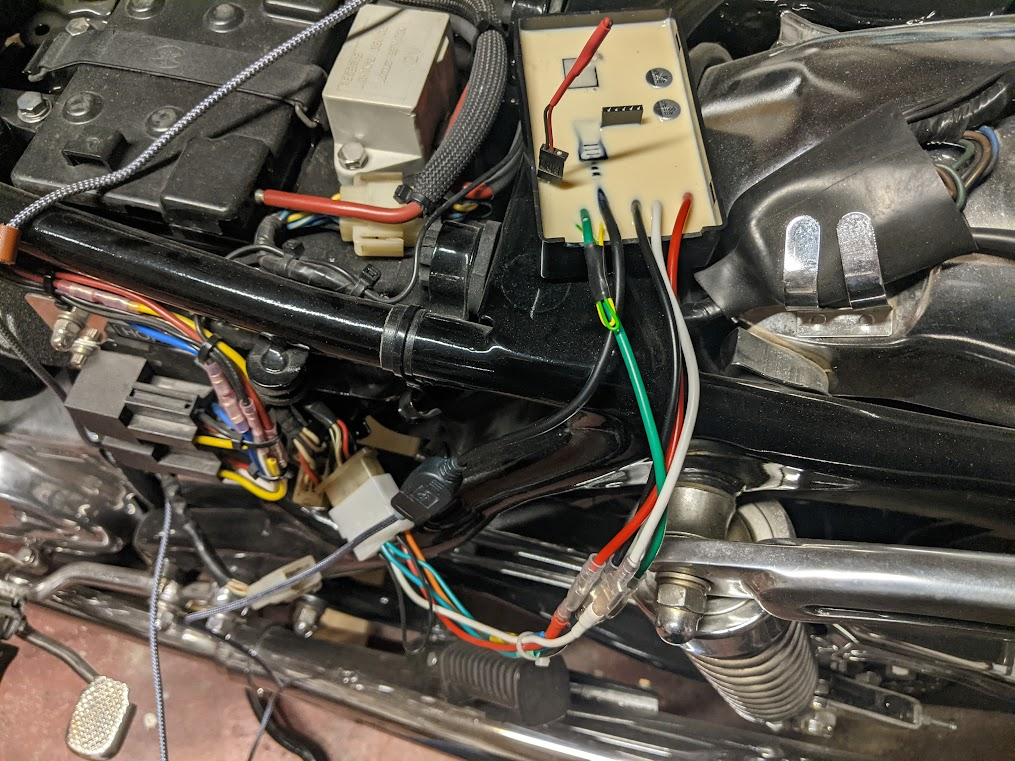
With the jumper installed, I get 1 quick and 3 long flashes on the blue led. After a moment my phone recognizes the box. Near as I can tell, it's showing as a wireless network with no interned access?
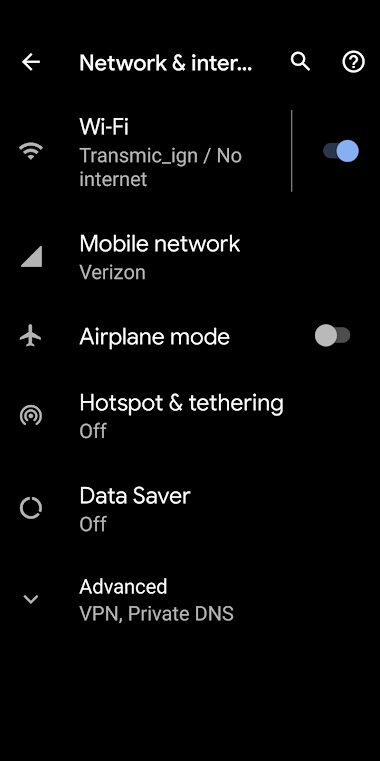
Fair enough. Opened a browser (Brave) and entered the address we used with the previous version... 192.168.4.1/read and got nothing.... never loaded. Tried Chrome, same thing. So... I'm guessin' the address changed in the new version?
Thierry?
For starters you pull the cover off to enter setup. There's two pins imbedded in the potting. You short them together prior to powering up.
An old computer shorting plug would be ideal here but I couldn't find one. I did find an old 3 pin plug though, so I just twisted two of the leads together.
You can also see in the pic above that it's now a USB interface instead of wireless. Hooked up a pigtail, plugged it into the bike and plugged my phone in.
With the jumper installed, I get 1 quick and 3 long flashes on the blue led. After a moment my phone recognizes the box. Near as I can tell, it's showing as a wireless network with no interned access?

Fair enough. Opened a browser (Brave) and entered the address we used with the previous version... 192.168.4.1/read and got nothing.... never loaded. Tried Chrome, same thing. So... I'm guessin' the address changed in the new version?
Thierry?
Last edited:
2,3 things I should have told you beforehand Jim,
-The 5 pins connector and the USB cable are ONLY for this POC, in case we need to update the firmware. Otherwise they wont be any usb.
-Setup jumper: As we cannot use the kill sw on the XS650 to switch on to setup mode, there is this jumper. Normally you just need it the first time, once it’s set you’re done with the jumper.
-it's showing as a wireless network with no interned access?
For sure, through this point to point connection between your phone and the box, there is no cnx to the www!
You can't access to the box AND google at the same time
- No more "read" menu, only http://192.168.4.1
-The 5 pins connector and the USB cable are ONLY for this POC, in case we need to update the firmware. Otherwise they wont be any usb.
-Setup jumper: As we cannot use the kill sw on the XS650 to switch on to setup mode, there is this jumper. Normally you just need it the first time, once it’s set you’re done with the jumper.
-it's showing as a wireless network with no interned access?
For sure, through this point to point connection between your phone and the box, there is no cnx to the www!
You can't access to the box AND google at the same time
- No more "read" menu, only http://192.168.4.1
Yeah I should have been clearer. I tried every combination I could think of... index, read, home... with and without the http. Just plain http://192.168.4.1 was the first address I tried. Nothing. The browser just times out and says the address cannot be reached.- No more "read" menu, only http://192.168.4.1
your browser certainly went back to its prefered Wifi Access Point.
Check twice it's still connected to "transmic_ign", check that the box is still in "Setup Mode" 1 quick and 3 long flashes on the blue led then flash every 5 seconds
Open a command prompt (Run > cmd) and type: ping 192.168.4.1 the device should reply.
In the address bar type http://192.168.4.1/ with http and with a final slash
Check twice it's still connected to "transmic_ign", check that the box is still in "Setup Mode" 1 quick and 3 long flashes on the blue led then flash every 5 seconds
Open a command prompt (Run > cmd) and type: ping 192.168.4.1 the device should reply.
In the address bar type http://192.168.4.1/ with http and with a final slash
Last edited:
That's all stuff I'd have already done were I connected to a ms computer. It's connected to my phone because I can't seem to find my long USB extender cable.Open a MsDos window (Run > cmd) and type: ping 192.168.4.1
in the browser type http://192.168.4.1/ with http and with a final slash
Unless there's a way to do that in Android, I'll have to go hunt up an extender cable.
Yes, every 5 sec.... still connected. I even opened settings periodically and verified it was still connected.Check twice it's still connected to "transmic_ign", check that the box is still in "Setup Mode" Led blinks once every 5 seconds
Ahhhh...... NOW ya tell me....No no no leave the USB disconnected ! it's there just in case ! Only use Wifi !!


OK, I'm in. 
Got some appts I need to attend to. I'll play with it when I get back.
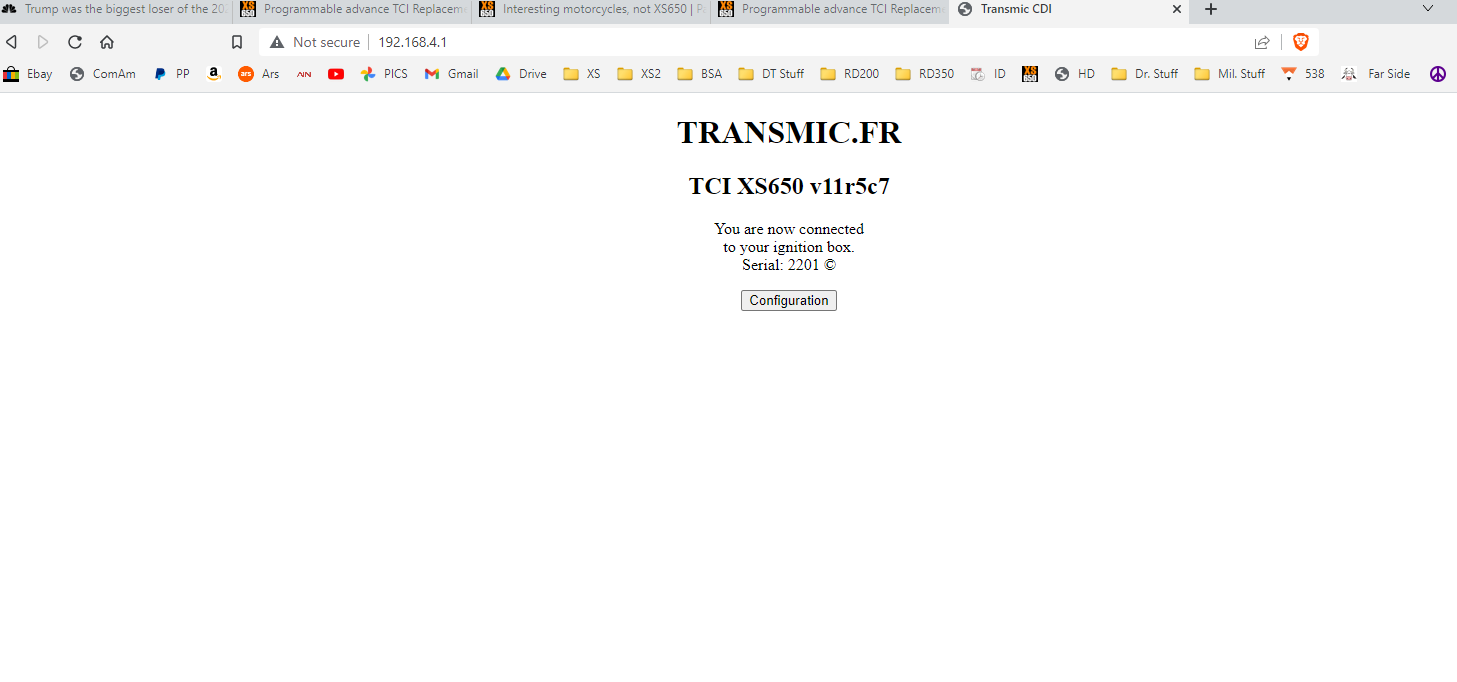
Got some appts I need to attend to. I'll play with it when I get back.
So if we need to do a firmware update, that'll be through the USB.... and I'll need it connected to a PC... correct?
If that's the case I'll see if I can hunt up an extender while I'm out and about, just in case.
If that's the case I'll see if I can hunt up an extender while I'm out and about, just in case.


